Welcome to TouchArcade, your home for all things iOS gaming. So… what the heck are we doing with a Steam Deck!? Well, all of us here are lifelong gamers, and while we have a special passion for mobile gaming we also game on pretty much every platform. When the Nintendo Switch hit in 2017 we all grabbed it on day one, and felt it fit closely enough to what we do on TouchArcade to write about it and its games. That naturally evolved into our daily SwitchArcade Round-Up.
Now, it’s a lot easier to draw a line from the Switch to mobile gaming, as it’s essentially a mobile tablet with controllers attached, whereas Valve’s Steam Deck is a full-blown PC in handheld form. But you know what? We’re gamers, and the Deck is one of the coolest gaming devices to come along for some time, and many could say is a direct cometitor to the Switch. Plus we’ve had a great relationship with Valve over the years for whenever they’ve done mobile stuff, and we even visited their fabled offices a few years back, so when they were down to send us a review unit early there’s no way we were going to turn down the chance.
Does this mean we’re in for a DeckArcade Round-Up every day from here on out? We’ll have to wait and see how things evolve organically, much as they did with the Switch, but for now strap in for A Mobile and Console Gaming Guy Reviews The Steam Deck.
Well, we’re three paragraphs in and I realized there’s a chance you could be reading this and not even have a clue what the Steam Deck is. This is a new handheld gaming PC from Valve, who also happen to run the largest PC digital games store in the world called Steam. The idea is that this powerful little piece of hardware, coupled with Valve’s custom operating system called SteamOS, will allow people to easily play their Steam games on the go. But, the Steam Deck is also a full PC in a handheld form factor, and because Valve is cool like that, you’re free to just ignore their SteamOS and Steam altogether if you want, and do whatever the heck you want with it instead.
For our purposes today, I want to focus on the out of box experience and using SteamOS. There will be no shortage of people much more qualified than me to tell you how to do all sorts of crazy stuff with the Deck. (My recommendation is to keep tabs on The Phawx on YouTube, he is an incredible source for all things Deck and much more.) What I want to accomplish is to give an honest perspective on what the Steam Deck is like for someone who doesn’t really know PCs or PC gaming all that well, and doesn’t really want to learn either. Someone who just wants to turn on a gadget and play some games. No fuss, no muss.
First though, let’s talk about the hardware itself. I figure most people reading this are familiar with the size of a Nintendo Switch, so here’s a comparison shot between the Switch OLED and the Steam Deck:

Yes, the Steam Deck is a chonker, no doubt about it. This initially worried me, but the second I actually picked up a Deck, it wasn’t a concern in the least. The Deck is roughly twice the weight of the Switch, and yet the first thought that crossed my mind when picking it up for the first time was how much lighter it was than I thought it would be. You may experience some fatigue if you’re holding it up for extended periods of time, but I tend to play laying down on the couch or in bed with it mostly resting on my torso area, and never once have I felt that it was too big or heavy to play for long sessions. Need something you can stick in your pocket though? The Deck ain’t it, chief.
The build quality of the Deck is also worth noting. This thing feels premium in a way that all the various gaming handhelds coming out of China the past few years typically don’t feel. When the Deck was first unveiled I was concerned with the face buttons that are so close to the edge, but they’re not a problem in the least. I also thought the analog sticks might be tough to reach with my thumbs, but, nope again.
Unlike the Switch the Deck has contoured ends so there’s something to grip while you’re holding it, and as someone whose hands cramp up pretty quickly when playing the Switch I can’t tell you how much better it is to hold and play on the Deck. Again, once you sort of get over the shock of how large the Deck is initially, you start to appreciate its size and having something substantial to hold on to.
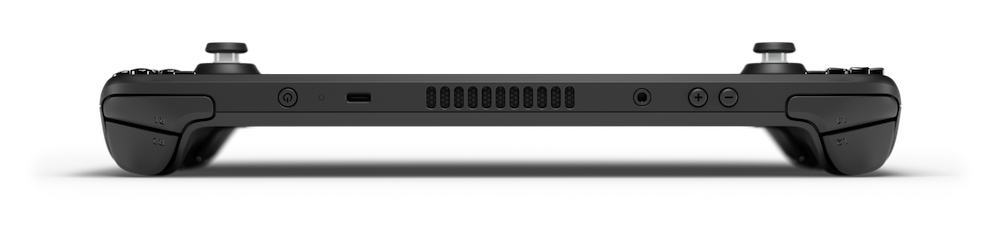
The face buttons and bumpers are all nice and clicky, and the analog triggers have a lovely pull to them. The analog sticks blow away those on the Switch, though that’s not exactly hard to do, but I do really notice a difference using full size sticks compared to the dinkier ones on Nintendo’s console. The Deck’s sticks also have a cool feature I don’t think I’ve seen before: Capacitive touch pads on the caps. Perhaps the most unique hardware feature on the Deck is two small touchpads just below each analog stick. These have a bit of movement and haptics, and generally work like you’d expect a touchpad to, and most crucially can double as a mouse-type input for any games that might require it. Rounding things out are 4 programmable paddle buttons on the back of the unit, which I honestly don’t use at all. But it’s nice they’re there.
So yeah, the Steam Deck hardware is great, and it’s a very cool and powerful gadget, but that doesn’t mean a whole lot if the software that runs on it isn’t also up to snuff. This is why I think SteamOS is the real essence of the Steam Deck. And I’m not saying that because it’s perfect or bug-free, and in fact it still has a ton of rough edges. But the very concept of the device relies on the SteamOS experience, and I think even in its rough around the edges state it delivers the vision that Valve has for PC gaming.

For a long time, perhaps since the very beginning, PC gaming has had a stigma of being complicated and fickle. And it’s kind of true! Your average person who wants a gaming system wouldn’t really know where to start in building a gaming PC, and then there’s always the issue of certain games having issues with certain hardware components, or problems with drivers, or trouble getting older games to run on newer systems, etc etc. It’s gotten a lot better and more user-friendly in the past decade or so, but becoming a PC gamer is still an intimidating prospect for many. And you know what? Right over there are these shiny game consoles that you can just plug into a TV and they’ll work, and you can buy physical or digital games for them specifically and they’ll just work. Like I said before, no fuss, no muss.
It’s no secret that Valve has long wanted to make PC gaming as easy and accessible as console gaming, but still keep the openness that traditional consoles don’t have. Their efforts started about a decade ago with Steam Machines and Big Picture Mode and a major embrace of Linux to ensure things remained open. The problem I think was hoping that most developers would want to build Linux support into their games, as well as not having that tight of control on the Steam Machine hardware that was being sold. The Steam Machine experiment was a pretty huge failure.
However, Valve’s concept for what PC gaming could be was solid, and perhaps just too ahead of its time. The Steam Machine’s failure certainly brought lessons learned that are now bearing fruit with the Steam Deck. Rather than rely on developers building Linux support into their games, they invested heavily in Proton, which is a compatibility layer that allows games built for Windows to run on Linux without support needing to be built in by the developer. The past several years has seen the list of games that run on Proton increase exponentially, and all of a sudden the Linux-based SteamOS now has a whole bunch of games that can run on it without any special extra work from the developers or work from the end user.

What this means is that on day one the Steam Deck has a library of hundreds of titles that have been verified to just work right out of the box. Many hundreds more titles have been verified to run mostly fine and be fully playable, but might have minor issues like needing to call up the SteamOS virtual keyboard to input some text, or in-game labels referencing keyboard keys rather than gamepad buttons, things like that. There are also games that just plain don’t work at all yet, for one reason or another. A lot of popular online games use special anti-cheat software that doesn’t jive with SteamOS, and some games use very specific Windows libraries or tools that aren’t compatible with Linux. Whatever the case, don’t expect every last game on Steam to run on the Deck, at least not yet. The number of compatible games is approaching 1,000 though, even just on launch day, and is growing all the time.
The way Valve is keeping track of all this stuff is with a program they call Deck Verified. Their lofty goal is to literally review the entire Steam library to see what’s compatible with the Deck. Once a game has been reviewed, it’ll receive a rating: Verified means the game runs great; Playable means it works but there may be minor issues like the ones I pointed out above; and Unsupported means a game just doesn’t work well enough or at all on the Deck yet. Of course there are still tens of thousands of games that haven’t been verified as working or not, which fall into the fourth and final rating called Unknown. You’re free to install any game from Steam regardless of its rating to see if it works, and in my experience, the majority of my Unknown titles have worked just fine. Here is Valve’s detailed explainer video of the Deck Verified system.
So this is all well and good, but at the end of the day, is the Steam Deck fun to play? Should you buy one? Well that first question is easy: Yes, the Steam Deck is a total blast. It’s hard not to have a smile on your face while using it. Valve has done an incredible job with SteamOS, and despite some quirks here and there the actual experience of navigating the UI is really polished. There’s no desktop to boot into, or shortcuts to manage, or anything like that. Using the Steam Deck out of the box feels just like using a dedicated handheld game console.
In addition to that, Valve has included a dedicated Desktop Mode that you can switch to at any time that boots the console into a version of Arch Linux, which is basically one of the easier to use versions of the Linux operating system. From here you can do basically anything you could do on a desktop PC. You can even install non-Steam games or apps in Desktop Mode, then add them to Steam and the next time you boot into SteamOS they’ll be listed in your Library and can be treated just like one of your Steam games. I have found it very handy to jump over to Desktop Mode for certain things, though I mostly live in the default SteamOS world, but I love that the option for a desktop experience exists even right out of the box. Of course, being that the Steam Deck is just a handheld PC, you can run anything else on it you want too, including installing Windows. The possibilities are endless, but again I’ll leave that sort of thing for someone more qualified to talk about.

The question of whether or not you should buy a Steam Deck yourself is more difficult to answer. If you are an experienced PC user, especially if you know your way around Linux, and love tinkering with gadgets and seeing what’s possible, then I say heck yes you should pick one up. It really is an amazing piece of kit. But if you’re someone who wants to play PC games on a handheld device, and wants it all to basically “just work" right out of the box without any complicated learning curves or specialty knowledge required, then yeah I think even at this early stage the Steam Deck delivers that experience as well.
The rate at which Valve has updated SteamOS and added new features or changes based on early feedback over these past 3 weeks has been astonishing, and their plan is to continue iterating and improving SteamOS well past launch. Perhaps even more exciting than that though is seeing what will happen once these units start showing up in more and more hands. Linux, and to a certain extent Steam itself, are very vibrant communities with a lot of intelligent people coming up with cool things for everybody else to enjoy.
With Valve’s attitude towards the Steam Deck, where they encourage people to tinker with it and do what they please, I can’t even imagine the sort of things that will be possible with it in the future. Yeah, it’s a great little handheld game machine right out of the box today, and the fact it leverages Steam which many people already own a ton of games on is a huge bonus, but the possibilities truly are endless in terms of where the Steam Deck can go in the future, and that’s what really has my attention.
If you want to see the status of your current Steam library to see which games are Verified, head over to this link. If you think you’re sold on the idea already and want to pick one up yourself, head to the Steam Deck website where you can reserve one of the 3 different models for a $5 deposit. Reservations opened up last summer, so if you’re just now reserving one it’ll probably be quite a while before it’s actually in your hands. However, with today’s official launch those who did reserve last July will begin getting emails to pay off their reservation in full, and then Steam Deck units will begin shipping out immediately after. It’s possible that the original queue of reservations will move more quickly than estimated, so all hope isn’t lost.
If you’re one who has already pre-ordered and will be following through with your reservation when the time comes, all I can say is get excited. The Steam Deck is an absolute joy and a real game changer when it comes to gaming on the go. No it won’t replace the ability to quickly pull your phone out and kill a few minutes of dead time throughout your day, but it absolutely will change things like long plane rides or the ability to kick back on the couch and game without tying up the TV. As someone who has bought hundreds of games on Steam over the years (those frequent sales are hard to resist!) but has never had a platform to play them on that I truly enjoyed using, the Steam Deck is a godsend.
from TouchArcade https://ift.tt/qcmphXZ
via IFTTT

0 Comments:
Post a Comment